What to Include:
A CUSTOM LOGO AND TAGLINE: A logo differs you from other brands and artists. A tagline shows what you believe in and what you do.
A SITE DESIGN: A good site design and layout shows your professional side and makes it easier for the audience to understand.
DOWNLOADABLE CV: This shows people and employers all about you and your skills, experience and your projects.
RELEVANT EDUCATION AND CERTIFICATES: This goes into detail about relevant information such as schools and colleges you attended and the awards you have gained over your time.
RELEVANT SKILLS: This goes into detail of where your strengths are in the industry and what role you fit best into.
ANY PREVIOUS JOBS WITH RELEVANT EXPERIENCE: This shows employers where you have worked and the industries you are comfortable working in and what roles you have worked in before.
VISIBLE CONTACT INFORMATION: For people who wish to get in contact with you about your work.
SOCIAL MEDIA ACCOUNTS: This is another form of getting people to contact you easily.
A BIO OR ABOUT PAGE: Tell people your story, what you have done, what you enjoy doing and what your future goals are.
A PHOTO: This is an optional way to show people more about you.
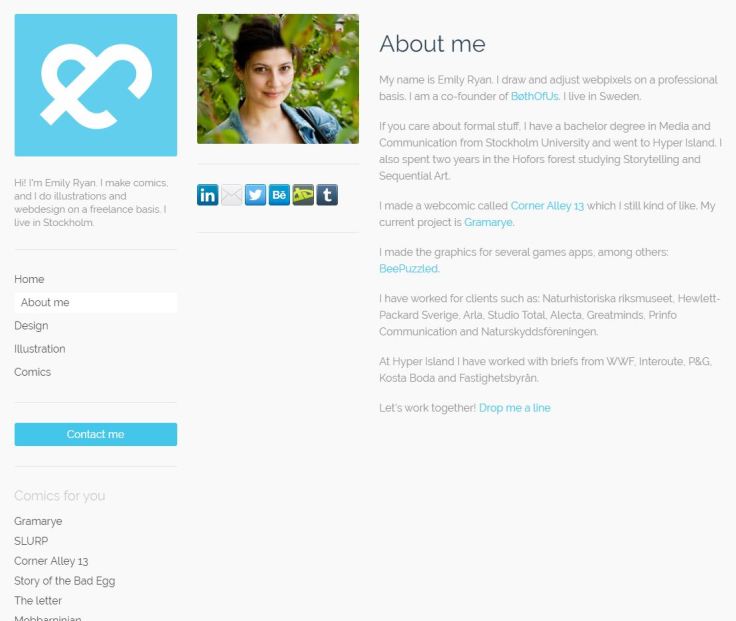

Ryan Booths name is specially designed to represent a logo as he is a freelance artist and uses his name for independence among other artists.
CV’s and show reels are useful for employment opportunities as they describe your experience and your strengths in the workplace and what you work best at. Showing your best work also shows employers what you’re capable of and if you’re relevant to them. For example, Ryan Booth has a wide variety of videos in his show reel which is good for employability as he has a wide variety of work to show his flexibility.
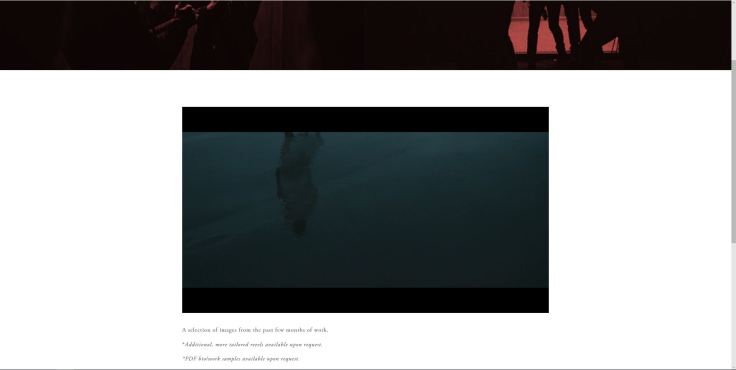
About me pages and contact pages make it easy for employers to see who you really are and how to contact you easily.

Different Platforms:
Adobe Muse:
Pros – Lots of features, Well made software, No faults or bugs.
Cons – Very complicated, Difficult to adapt to, Have to start from scratch
Wix:
Pros – Simple, Easy to use, Lots of relevant templates
Cons – Pages too large for small amounts of information, can have a few lagged parts
WordPress:
Pros – Easy to configure, Lots of layouts, Menus to sort information
Cons – Can appear complicated, Sometimes doesn’t restore work
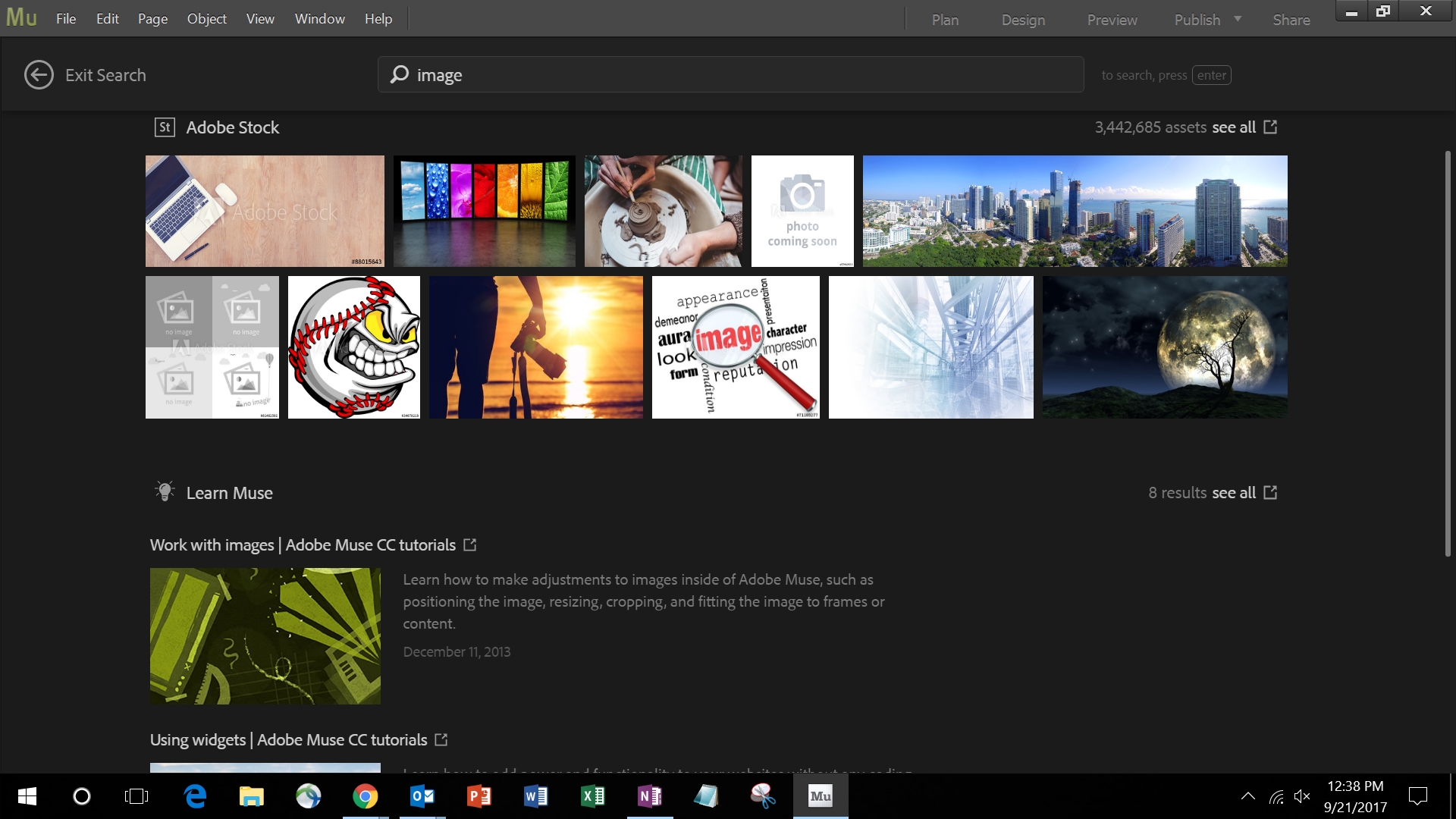
Lots of media can be added in muse, however all of this does look complicated to complete. This was my least favourite software due to its difficulty of use. There are lots of ways to add fancy media and widgets along with links to social medias.

Wix has a much more simple and creative imagery to the editing page, making the layout important and the design vast. This allows to use small amounts of information which can look large on a good looking website.
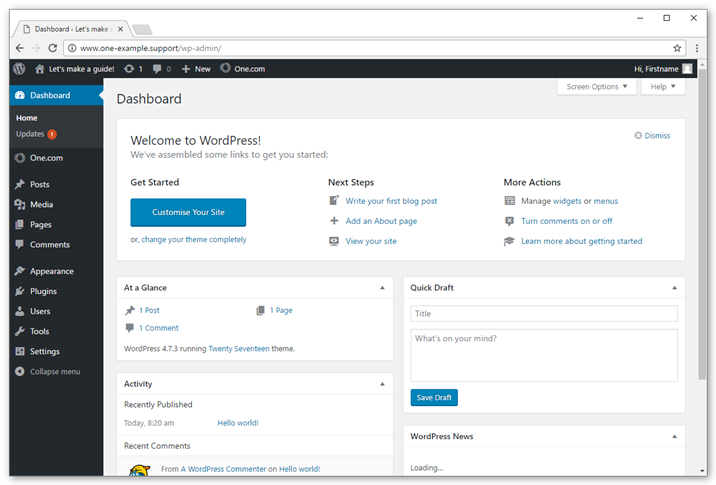
WordPress may look complicated, however it is split into small parts which takes you one step at a time in creating your site. Like Wix, there is a large amount of templates that can be filled up with your information to add onto the site.
The costs:
WordPress is a free site that can be used easily to create a website to host live to the world. This being free is a great way to cheaply advertise all of your work to a large range of people. Your website can be shared by simply copying the link and sharing on another platform, either social media or another website builder.
Wix is also free, however, similar to wordpress, a premium account can be purchased to access a larger amount of design ideas along with, layouts, text and general features to improve your website. This is another reason why Wix is highly recommended to easily create a professional website for free.
Adobe Muse costs £14.99 a month. This is due to its highly complicated and professional software. However I don’t believe this cost should be as high as I have created better sites on free software due to their simplicity. This price is also only for the standard package, with the full package costing almost £50 a month.
I will be choosing to create my site on Wix, as it is free, simple and won’t interfere with my existing wordpress website. I believe Wix is the best option due to all of the design options and layout templates that cater to what you do and your hobbies and interests.

Leave a comment